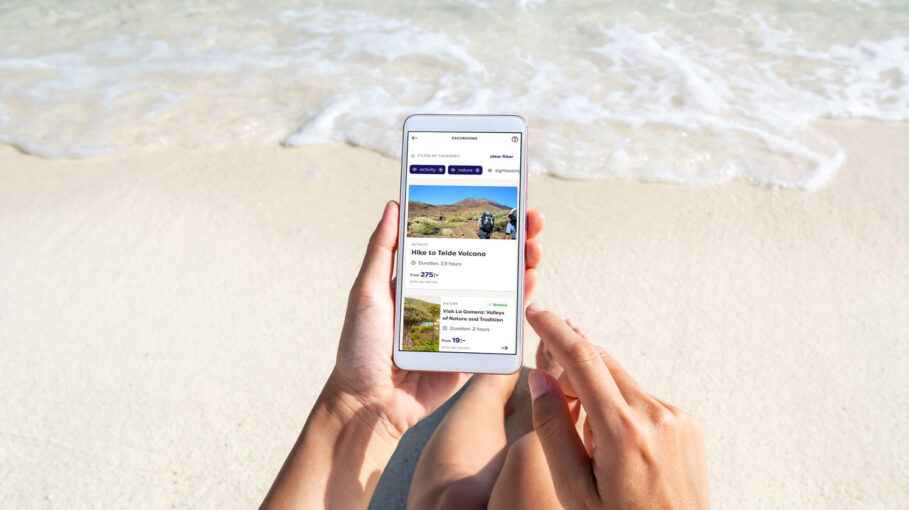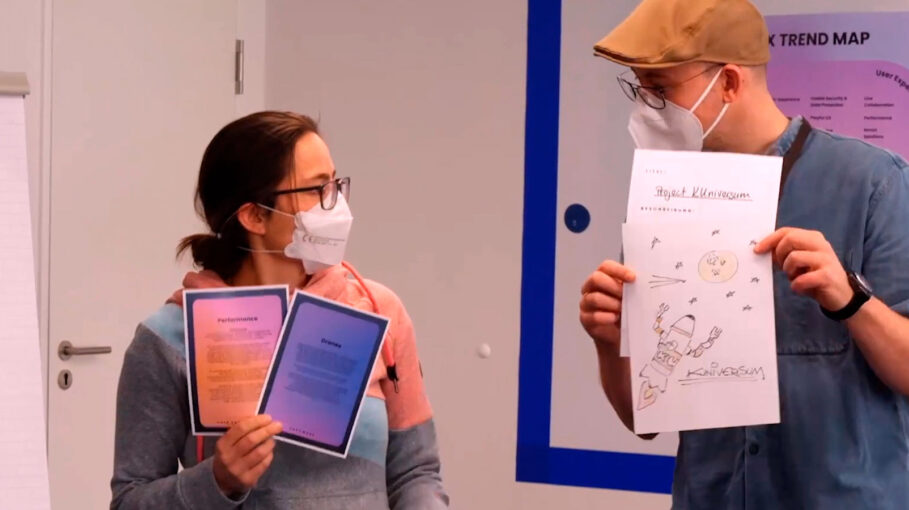Estimated reading time: 5 minutes
Visualize your work
A plea for the physical board No project can do without boards these days. Whether in planning meetings or in the daily standup: a board makes a decisive contribution to the planning and execution of tasks. Many teams are faced with the decision: “digital board” (as for example in Jira or Trello) or “physical board”.…

A plea for the physical board
No project can do without boards these days. Whether in planning meetings or in the daily standup: a board makes a decisive contribution to the planning and execution of tasks. Many teams are faced with the decision: “digital board” (as for example in Jira or Trello) or “physical board”. Much too often, unfortunately, the physical board is omitted in the process.
For me, a physical board is like a continuous integration pipeline or integration tests: In theory, you can do without it in software projects – but then it will only be half as good.
In this blog entry I would like to explain to you on an exemplary board why I see it that way. The elements we see there have been successfully applied in my last project.
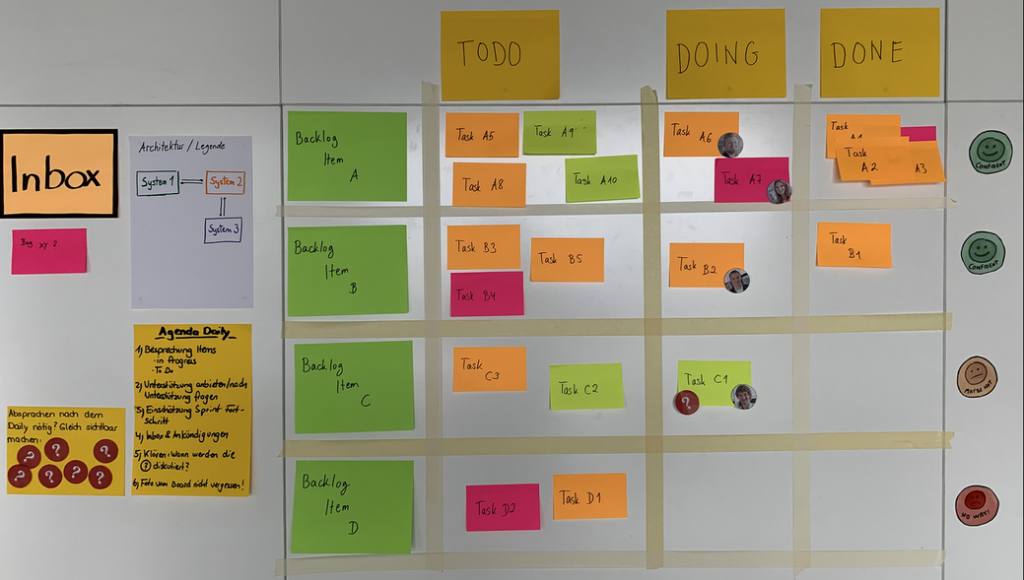
I get a quick overview
The above board shows at a glance who is working on which task and how many tasks are still open. In addition, the team gives a personal assessment of whether backlog items can still be created: via the smileys: “Confident”/”Maybe not”/”No way”.
Such additional information can only be integrated into a digital board with great effort. Most of the time you can not even get all the needed cards on one screen.
The whole team works together
The interruption of a backlog item in tasks can be done together before the board. Writing notes and hanging them on the wall allows the whole team to participate in the planning process.
A daily standup also gets a clear structure. If questions arise that would blow up the standup, each team member can hang a “?” sticker on the slip of paper. If problems occur during the day that can be solved in the next Daily Standup, a note can be “hung” in the inbox.
I can flexibly implement process changes
Process adaptations can be tried out and implemented at any time and with little effort. I want to add a “Definition of Done”, another column for code reviews or a list of holidays on the board? No problem, just pick up the pen and paper and go to the wall.
In digital boards, on the other hand, one must always be satisfied with the functionality provided by the tool. Sometimes the users even lack the rights to make appropriate adjustments.
The haptics ensure good team spirit
Not to underestimate the psychological effect of the haptics of a physical board. This way, the tasks in the form of handwritten notes remain much better remembered than “digital maps”.
Transferring notes gives most people greater satisfaction. One is more proud of something completed than with a digital status transition. In addition, depending on completed tasks quickly creates mental space for new activities.
Unlike digital boards, you are also encouraged to move around and stare at the computer less sitting.
Hybrid solutions in combination with digital boards
Naturally the physical board is not the Swiss Army knife that solves all our problems. In particular, it is most effective when the people who work with it are sitting in the same room.
Another disadvantage of physical boards: They are difficult to document in a sustainable way. It is maximally possible to take a photo of the current state of the board at regular intervals, e.g. after the Daily Standup. If a lot of documentation is desired or required, a digital board is preferable.
For me it is rarely the question of “digital” OR “physical”, but which information I put into a digital board, which into a physical board. My recommendation is to work at different levels of granularity. I find a digital board for documentation on the rough level (i.e. releases, epics, stories) quite practical.
But as soon as it gets more fine-grained (i.e. stories and their tasks), I see a physical board unbeatable.
Even if a lot of planning has to be done on a rough level (e.g. which stories I’m going to put together a release from), it’s worthwhile to print out the stories every now and then and turn off the computer.
Conclusion and outlook
So try what suits you. Experiment and improve. There are no limits to the imagination. You can find many exciting visualization ideas in the book VisualizationExamples.com/
Do you share my enthusiasm for physical boards? I look forward to your ideas and experiences.